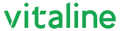Vitaline subscription
Vitaline subscriptions allow you to order recurring meals: choose your products, the delivery frequency and go through with your basket just like a classic order. You can also manage your subscription from the section: Manage your subscriptions, accessible from your customer account. Order, modify or cancel a subscription, you can do everything !
Summary
Create a subscription
You can create a subscription in just a few clicks. From the product page, choose how many meals you want to subscribe to and click on "Subscribe and save". Adjust the delivery interval as you wish (week or month) and click on "Add this subscription to my basket". By default, the subscription start date is the date on which you place an order. Note : Creating a subscription requires the creation of a customer account. To create your customer account, click here.
Manage your subscription from your customer account
You can modify your subscription from your customer account at any time : add, modify or delete an item, change your address and delivery frequency, or simply check the status of your orders. To access these options, log in to your customer account and go to Manage your subscription.
Change the delivery frequency
Just log into your customer account to access the section : Manage your subscription. Click on the frequency you set when you first created the subscription (for example "Every 3 months"). Choose the desired new frequency and confirm.
Pause your subscription
If you want to pause your subscription, during your holidays for instance, you can choose to skip some of the deliveries. To do so, simply click on "Delete this delivery" for the desired order from the section Manage your subscription.
Modify your address
You moved out and would like to change your delivery address? Click on "Manage your order" in the subscription management section and select "Change delivery address". Enter your new address and click ok.
Update your card information
You can modify at any time the credit card details. Click on "Manage your order" from the subscription management section and select "View/Modify payment card". Enter your new credit card information and click ok.
Change my next order date
You have already finished your stocks and would like to advance the next delivery? You can change the next order date at any time from the Manage your subscriptions section. Click on "Manage your order" and then on the link "Change next delivery date". Define the new delivery date and click ok. Please note that the following deliveries will be based on the new delivery date. For example, if you change the next delivery date from the 10th to the 15th of the month, all orders will be shipped on the 15th of each month following this change.
Cancel your subscription
You can cancel your subscription from the Manage your subscriptions section, which is accessible from your customer account. Click on "Manage your order" and select "Delete this subscription". A popup will appear asking you to confirm your choice.
Further help
For further information about subscriptions, please contact us here : contact@vitaline.shop